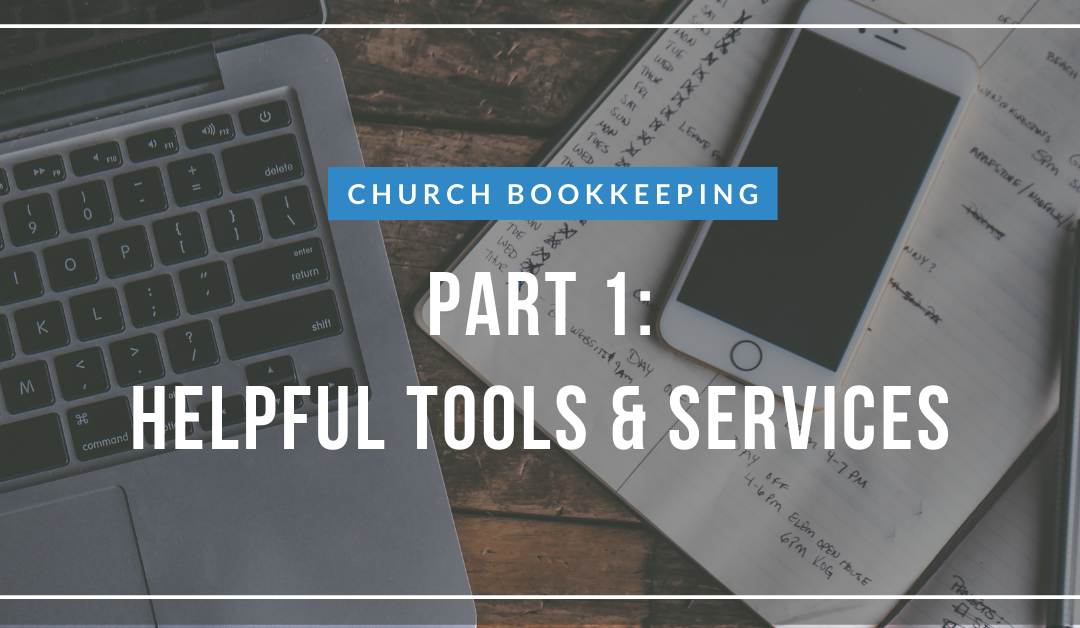Oftentimes church bookkeeping can be a lot more difficult than for-profit bookkeeping due to the extra regulatory requirements placed on churches by the IRS and state government. We understand that these nuances can be incredibly difficult to navigate. As outsourced bookkeepers, it is our job to be experts on how to address the unique challenges of churches, and advise them on how to address those challenges in the most streamlined and efficient way possible.
We want to help relieve the sense of complexity with a three part series on bookkeeping and finance specific to churches. The three topics you can look forward to learning more about are:
Part 1 – SAAS Tools and Services
Part 2 – Program Spending, Restricted Funds, and Taxes
Part 3 – Budgeting
Let’s begin the first part of this series by taking a close look at the tools required for accurate and efficient church bookkeeping.
SAAS (software-as-a-service) Tools and Services
System Six believes that “outsourced” and “cloud bookkeeping” are dependent on each other. Even more than before, it is crucial that records and accounting be accessible no matter where people are working. Choosing cloud-based programs is not only convenient, but wise for security, availability, and quality of service for a much affordable price. Every recommendation is based on this premise.
Quickbooks Online
The first decision is to select a good bookkeeping/accounting tool. In almost all situations, I recommend Quickbooks Online (QBO) for its integration potential with other SAAS (software-as-a-service) tools, and the ability to directly connect to the activity feed for most banks and credit card companies. If the books are currently stored on a complicated collection of Excel spreadsheets, it’s probable that there is only one person who can help troubleshoot the system if there is a problem. QBO allows for multiple user access, and in turn allows for separation of duties between different bookkeeping roles spread across in-house church staff and you as the outsourced bookkeeping solution. It supports a team approach to bookkeeping that allows openness, checks and balances, and transparency across accounts. At just $20-40 per month, the benefits of choosing a “one stop shop” tool are well worth the investment.
Donor Management System (or DMS)
Each year churches and non-profit organizations scramble to provide year end statements to their donors. While the IRS does not require end-of-year statements to be sent by non-profit organizations, what they do require is that any donor claiming a charitable deduction on their taxes must provide proof of their donation, and a “written acknowledgement” by the organization fulfills this requirement. Since many church/non-profit donors will likely ask for this “acknowledgement” early in the year when they are working through their taxes, it is smart for all churches to be proactive. It is more efficient to prepare and send all the statements at once, rather than generate a single statement in response to every email or phone call from a donor.
Most churches start out small, so it is tempting to track donor information as well as donations within QBO. However it is most beneficial to be able to provide a donor statement upon request at any given moment. While there are some workarounds in QBO, most DMS’ are equipped to easily generate such a statement.
Here are some additional features common to most donor management systems:
- Providing a login to every donor so that they can view their donation record online.
- Batch reports providing a breakout of amounts contributed to each church fund.
- Ability to upload a letter template (for example, a year-end letter from the pastor), and insert a total amount given to every fund, where specified, and then email from the system along with the donor statement.
- Built-in merchant account or integration with one where donors can pay using ACH/credit card, and those donations are automatically posted to their donor account.
Each of these features by themselves offer significant savings in both time and capacity for everyone involved! Here is a good starting list of systems that we most commonly work with:
If you are interested in additional merchant accounts that integrate with some of these systems:
At this point, you likely have a burning question running through your mind, and that is “if I am tracking donations in a separate system, how do I get that information into QBO?” Oftentimes churches will try to double up their records in QBO and DMS, but generally this is unnecessary.
All you really need from QBO is financial reports because the DMS is tracking donor data. In QBO, all you need to track is the amount deposited and the breakout of the income.
It’s worth noting that NeonCRM (listed above) actually has an integration with QBO that will batch the donations and create a deposit entry in QBO that matches both the credit card and bank deposits. If the church you are working with receives a lot of ongoing donations, this is a huge time saver!
Final Thoughts
It’s important to note the unique relationship between a church and it’s donors. Primarily, that almost all donors regularly attend that church, and can visibly see how the money is spent and the results of their contribution. At any time, it is smart for a church to be ready to answer financial questions from their regular attendees, and they need to have the tools in place to quickly and easily answer those questions. As outsourced bookkeepers, we are in a great position to advise and manage the tools and solutions that remove financial pain points for the churches we serve.
We understand that there are similar frustrations in regards to budgeting, taxes, and spending, so look forward to the next two parts of this series. Church bookkeeping can be complicated, but with help from dedicated experts, it doesn’t have to be.