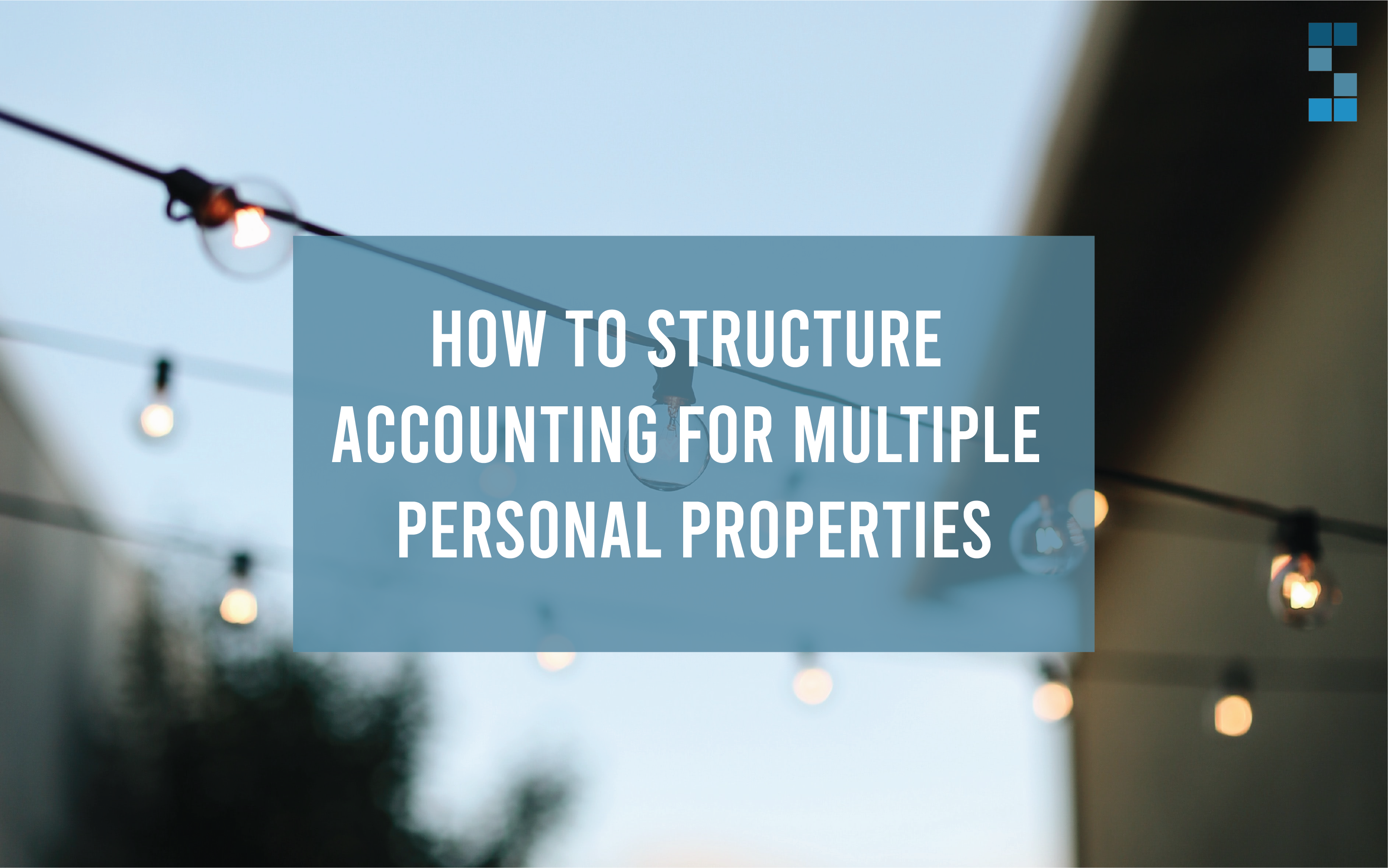
How to Structure Accounting for Multiple Personal Properties
What you need to know about managing the finances for your growing real estate investments.
Purchasing multiple properties can be an excellent investment path, allowing you to grow your assets while potentially making some extra income at the same time through leasing. However, owning and managing multiple properties can become a pain point for you and your CPA when it comes to bookkeeping, particularly when tax season rolls around each year.
It can become complex and confusing to track income and expenses for individual properties when they are all kept under one Quickbooks file, making filing taxes a nightmare.
At System Six, we believe you can achieve accounting success by understanding the proper tax structure for multiple properties, keeping your individual properties’ bookkeeping separately organized, and utilizing available up-to-date technology to keep your bookkeeping balanced and easy to track.
As an owner of multiple properties, one roadblock that may surprise you when tax season arrives is realizing too late the headache that filing all your properties on one tax file can bring you and your CPA. Whether or not multiple properties are LLC’s, filing each entity individually will make the accounting process much less confusing. Setting yourself up for success starts with making sure you are structuring your bookkeeping correctly.
How to Structure Your Property Accounts
Each of your properties should ideally have its own Quickbooks file and profit/loss/balance sheet. Trying to keep track of each property’s expenses and income streams under one personal bookkeeping file is potentially a costly discrepancy just waiting to happen. You can safeguard your assets and investments by organizing your properties’ bookkeeping individually (not to mention your CPA will thank you for making their job much more time-efficient)!
If you use your multiple properties as a source of income by leasing them out, it will serve you well to open individual banking accounts for your properties. Separate lines of credit and bill pay systems for your properties will make expected costs such as utility and cable bills easily trackable and accounted for.
Sometimes owning multiple properties becomes even more complicated – what about situations where you have multiple properties under individual entities that income from your properties has to be regularly allocated to?
Utilizing class and location tracking will give you another valuable layer of data to help you precisely track how much revenue from your properties needs to be allocated to an overhead entity. Class and location tracking is an opt-in feature on accounting software, like Quickbooks, allowing users to group expenses or invoices by location and department.
Even though structuring your accounts and bookkeeping individually will undoubtedly keep your accounts safer, more organized, and trackable, we understand that it can be overwhelming for property owners to tackle that front-end work of setting up individual bookkeeping, tax files and lines of credit for their multiple properties. This is especially true for property owners who have been keeping their properties’ accounts on one Quickbooks and tax file and want to restructure their bookkeeping to keep their properties’ individual bookkeeping and tax work separate from each other.
You don’t have to tackle this alone! Here at System Six, we are passionate about utilizing the latest technology and tools available to help our clients with multiple properties keep their bookkeeping organized and balanced. Let’s chat.
